If you’re new to blogging you might be feeling overwhelmed and exhausted by the array of information out there. But take it from me – it gets easier over time! Plus, we’re here to keep you updated with all the apps that bloggers use.
To compliment our travel blogging masterclass, we will be bringing you a new series of insightful tips on how to create a successful blog. If you haven’t joined the class yet, you can check it out here.
There are 30 videos walking you through how to create a blog, build a brand, gain an audience and create your own six-figure blog. If you’re not ready to sign up yet, no problem! We’ll have new tips weekly to help you out along the way.
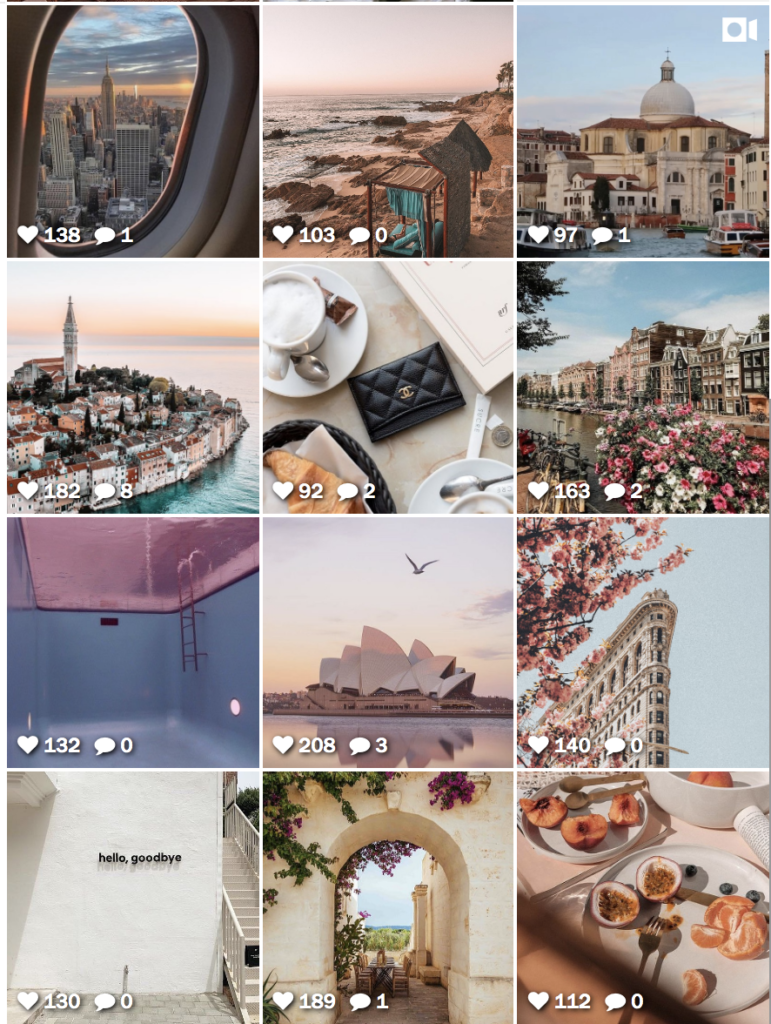
Planoly for Instagram Scheduling
Do you ever wonder how influencers keep up with posting every day? Sometimes multiple times a day! We’ve all heard before that consistency is key when it comes to building an audience. After building an audience of nearly 600,000 followers on Instagram and almost 600,000 on Facebook, I can promise you consistency helped the most!
So you might be wondering, how do influencers keep up with daily posts? The easiest way we do this is by using a scheduling app. Planoly is my preferred app, as it is affordable (you can try it free here) and really simple to use. It will even optimize your post times for you, so you can post when most of your audience is active online.
This app is also a great way to see how photos appear on your feed before you post them. You’ll be able to decide which photos look better next to others before you post.

Unfold for Instagram Stories
When it comes to Instagram stories, you might have wondered which apps are the best for branding and design. The most effective app I have found and a lot of my blogger friends use is Unfold. It also so happens to be one of the most popular apps that bloggers use! They have a free and paid option, with a number of templates you can use to create visually pleasing stories.

FloDesk for Email Marketing
For years I have been using Mailchimp to send out emails to my readers. That is until I discovered FloDesk. This new email marketing platform makes it easy to create visually pleasing campaigns, all in a quick few clicks. The interface is easy to use, so you don’t need a design background to create beautiful emails. They offer a free trial and (best of all) the price never increases! No matter how many contacts you have in your email list, the price is always $38 per month. Even better, use my link to get it HALF PRICE. That’s just $19 per month to send beautiful emails to as many subscribers as you have on your list. Plus, they’ll let you try it for free for a month! What do they call that? A win-win.

Creative Market for Branding
If you love design like me but don’t have the time (or patience) to learn Adobe Illustrator, look no further than Creative Market. This is an online store for creatives to find templates for branding, themes for your blog, fonts, and so much more!
I use Creative Market for branding templates, which saves me a lot of time when designing in Canva. While I love Canva, I find the provided designs to be very generic. Purchasing a downloadable template on CM will make your design process stand out.
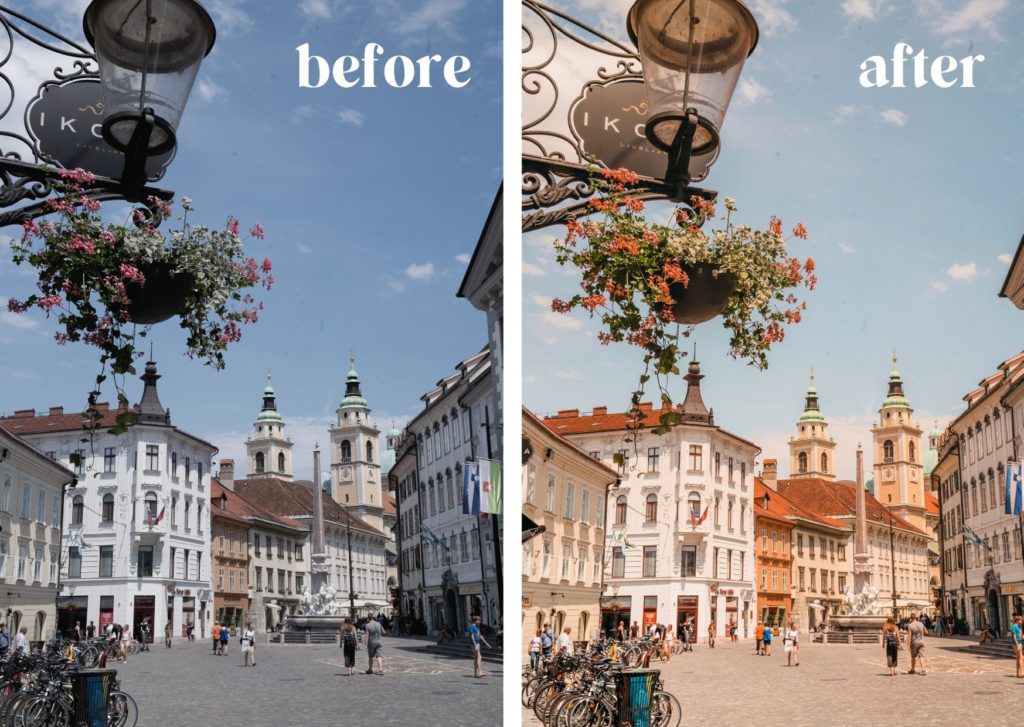
Lightroom for Photo Editing
When it comes to photography, I learned everything I know from the internet. I started my blog back in 2012 and since then, everything I’ve learned has been an uphill battle of trial and error.
Because I’ve spent so much time taking two steps forward and one step back (eek!), I created the Travel Blogging Master Course to help you learn quickly what took me years to master.
One app you absolutely can’t go without is Lightroom. For years I put off using Lightroom because I thought the interface was terrifying. There was too much to learn, so I kept putting it off. I even published a book without ever editing my photos! But Lightroom is one of the essential apps that bloggers use and with a little practice, it becomes quite easy.
I currently have a sale on my European Travel Photo Presets if you’d like to try editing your photos with one-click!

Touch Retouch for Removing People
Here’s an app not many bloggers will admit to using (but I promise you, it is one of the best in the business!)
Touch Retouch is an app that allows you to make corrections to your photographs. The tools will allow you to “erase” people from your travel photos, or remove an object you perhaps don’t wish to be seen.
The app was free when I downloaded it, but it appears it now has a $2.99 fee. You can check it out here.
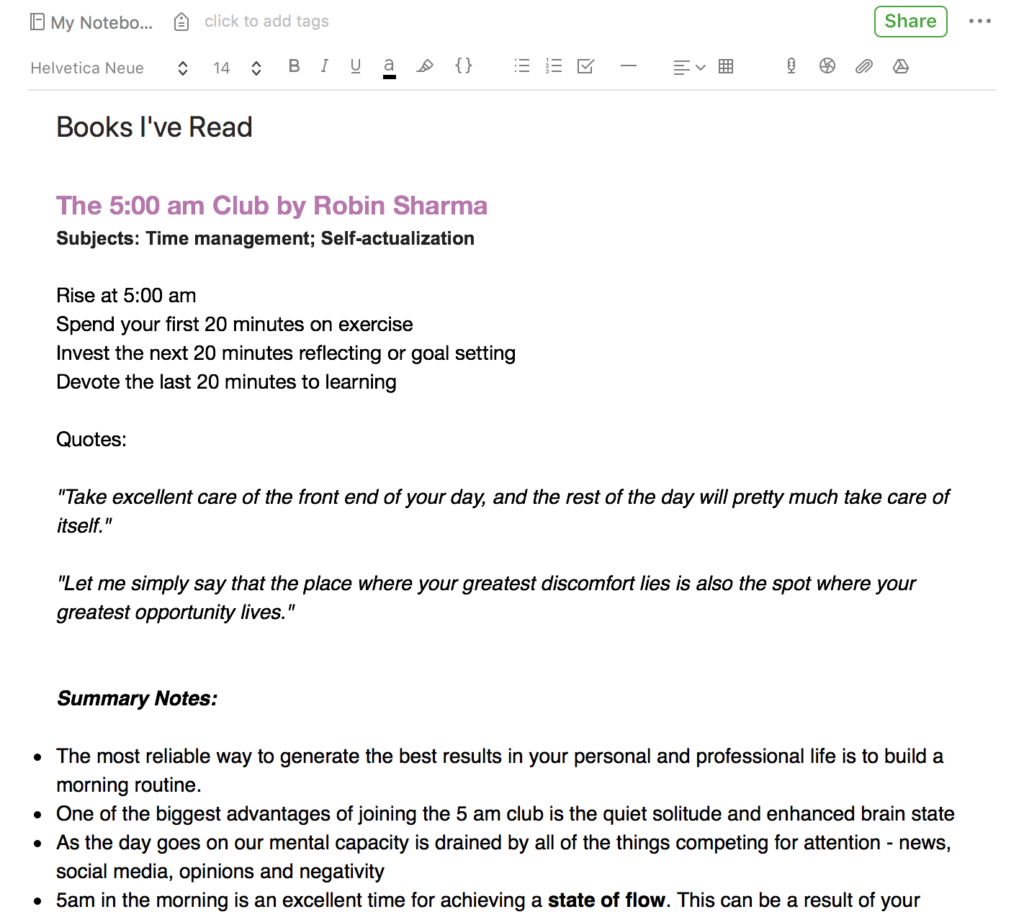
Evernote for note-taking
As you can see above, I use Evernote to take book notes and keep on track of my Book Club recommendations. But I use it for so much more than that.
I use Evernote to keep track of notes and ideas. Whenever I’m scouring the internet for inspiration, I keep notes of topics I’d like to write about or quotes that inspire me. This is one of the great apps that bloggers use to write their articles in draft mode. Better yet: it’s completely free!
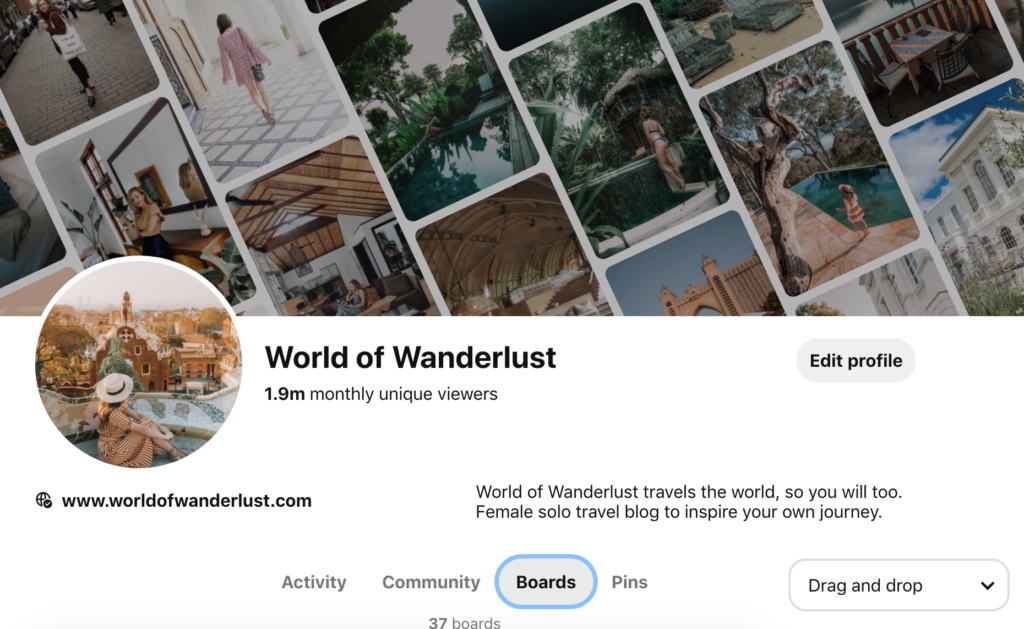
Pinterest for Inspiration
No one, not a single one of us, is immune to writer’s block! Whenever I’m looking for inspiration I head straight over to Pinterest. Not only is it a great source of inspiration for your blog and your lifestyle, but it also drives a lot of traffic to your website.
For me, Pinterest is responsible for about 20% of my traffic. Most visitors to my blog come from Google search or my social media channels like Instagram and Facebook. However, with a dedicated Pinterest approach, you can find most of your traffic comes from the site. It is a great way for other bloggers and readers to find your content and land on your blog.
Pinterest on your phone is a great way to constantly keep up with emerging trends. For this reason, it has become one of the best apps that bloggers use to increase their web traffic.
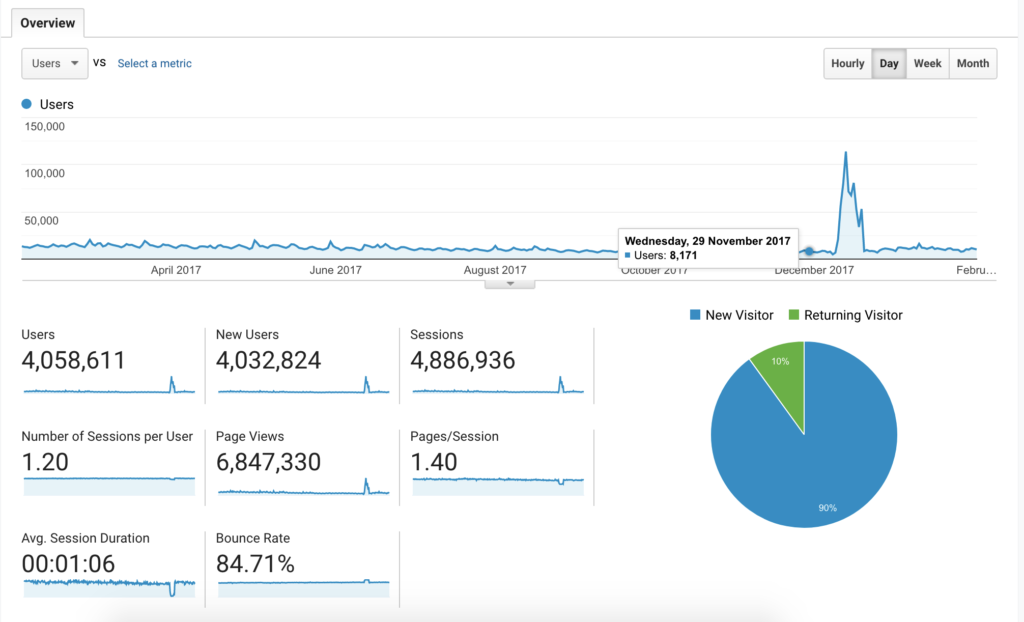
Google Analytics for tracking your website
Did you know you can use the Google Analytics app on your phone? This is the best way to track your blog’s audience and see which posts are gaining the most attention.
Google Analytics is free to use and a great tool for monitoring trends on your blog. You can learn what readers are engaging most with, by seeing the posts they spend the most time on. This helps future content scheduling, so you know what your audience wants to read from you.
Reward Style for Outfit Commissions
Another great app for bloggers that yields payment is RewardStyle. You’ll find most (if not all) fashion bloggers use the platform, linking their outfits and accessories for you to buy. If you’re new to commissions and affiliate programs, here’s a quick rundown on how it works.
The blogger will wear an outfit, link it with RewardStyle, and earn a commission when a reader/follower purchases the product. This is a great way for bloggers to make money, as well as a great way for readers to buy the products you wear.
The platform is invite only, however anyone can apply.

